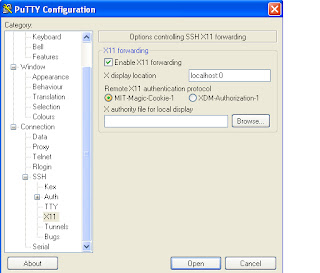Shared memory and semaphores are two important resources for an Oracle instance on Unix. An instance cannot start if it is unable to allocate what it needs.
Shared memory is exactly that - a memory region that can shared between different processes. Oracle uses shared memory for implementing the SGA, which needs to be visible to all database sessions.
Semaphores can be thought of as flags (hence their name, semaphores). They are either on or off. A process can turn on the flag or turn it off. If the flag is already on, processes who try to turn on the flag will sleep until the flag is off. Upon awakening, the process will reattempt to turn the flag on, possibly suceeding or possibly sleeping again. Such behaviour allows semaphores to be used in implementing a post-wait driver - a system where processes can wait for events (i.e. wait on turning on a semphore) and post events (i.e. turning of a semaphore). This mechanism is used by Oracle to maintain concurrency control over the SGA, since it is writeable by all processes attached.
ALLOCATION IN SIMPLE TERMS -
Shared memory required by the Oracle Instance : On instance startup, the first things that the instance does is: -Read the "init.ora" -Start the background processes -Allocate the shared memory and semphores required The size of the SGA will be calculated from various "init.ora" parameters. This will be the amount of shared memory required. The SGA is broken into 4 sections - the fixed portion, which is constant in size, the variable portion, which varies in size depending on "init.ora" parameters, the redo block buffer, which has its size controlled by log_buffers, and the db block buffer, which has its size controlled by db_block_buffers. The size of the SGA is the sum of the sizes of the 4 portions. There is unfortunately no simple ormula for determining the size of the variable portion.
Generally, the shared pool dominates all other parts of the variable portion, so as a rule of thumb, one can estimate the size as the value of shared_pool_size.
The number of semphores required is much simpler to determine.
Oracle will need exactly as many semaphores as the value of the processes "init.ora" parameter.
SHARED MEMORY ALLOCATION
1. One-segment
2. Contigous multi-segment
3. Non-contigous multi-segment
When attempting to allocate and attach shared memory for the SGA, it will attempt each one, in the above order, until one succeeds or raises an ORA error. On other, non-fatal, errors, Oracle simply cleans up and tries again using the next memory model. The entire SGA must fit into shared memory, so the total amount of shared memory allocated under any model will be equal of the size of the SGA(SGASIZE).
1. One-segment:- The one-segment model is the simplest and first model tried. In this model, the SGA resides in only one shared memory segment. Oracle attempts to allocate and attach one shared memory segement of size equal to total size of the SGA. However, if the SGASIZE is larger than the configured SHMMAX, this will obviously fail. In this case, the SGA will need to be placed in multiple shared memory segments, and Oracle proceeds to the next memory model for the SGA.
With multiple segments there are two possibilities. The segments can be attached contiguously, so that it appears to be one large shared memory segment, or non-contiguously, with gaps between the segments.
2. Contigous multi-segment - In the contiguous segment model, Oracle simply divides the SGA into SGASIZE/SHMMAX (rounded down) segments of size SHMMAX plus another segment of size SGASIZE modulo SHMMAX
3. Non- contigous multi-segment : Once the number of segments and their sizes is determined, Oracle then allocates and attaches the segments one at a time; first the fixed and variable portion segment(s), then the redo block buffer segment(s), then the db block buffer segment(s). They will be attached non-contiguously,
max Sga that can be created by the one segment model is SHMMAX*SHMSEG
You can display the current kernel parameters by doing a "sysdef -i"
SEMAPHORE ALLOCATION
Oracle just needs to allocate a number of semaphores equal to the processes parameter in "init.ora".
SEMMSL= # of semaphores in a semaphore set
SEMMNI= the maximum # of semaphores sets in the system
SEMMNS= the number of semaphores in the system.
SEMOPM= max number of operations per semop call = 100
SEMVMX = semaphore max value = 32767
When an Oracle instance is started, all required semaphores will be allocated. Semaphores are allocated in sets.
Since each oracle process* requires a semaphore, the number that is allocated is equal to the value of the init.ora parameter PROCESSES. The total # of semaphores required is the sum of all your instance's PROCESSES.
You can allocate all of your semaphores in one or more semaphore sets. If SEMMSL=PROCESSES, then only one semaphore set is required.
The maximum # of semaphores that can be allocated will be the lesser of (SEMMSL*SEMMNI) or SEMMNS.
If SEMMSL is not equal to PROCESSES, be sure that the total # of semaphores required (sum of PROCESSES) does not exceed the maximum (SEMMSL*SEMMNI, SEMMNS).
SHMMAX and SHMALL are two key shared memory parameters that directly impact’s the way by which Oracle creates an SGA. Shared memory is nothing but part of Unix IPC System (Inter Process Communication) maintained by kernel where multiple processes share a single chunk of memory to communicate with each other.
While trying to create an SGA during a database startup, Oracle chooses from one of the 3 memory management models a) one-segment or b) contiguous-multi segment or c) non-contiguous multi segment. Adoption of any of these models is dependent on the size of SGA and values defined for the shared memory parameters in the linux kernel, most importantly SHMMAX.
What’s the optimal value for SHMALL?
As SHMALL is the total size of Shard Memory Segments System wide, it should always be less than the Physical Memory on the System and should also be less than sum of SGA’s of all the oracle databases on the server. Once this value (sum of SGA’s) hit the limit, i.e. the value of shmall, then any attempt to start a new database (or even an existing database with a resized SGA) will result in an “out of memory” error (below). This is because there won’t be any more shared memory segments that Linux can allocate for SGA.
ORA-27102: out of memory
Linux-x86_64 Error: 28: No space left on device.
So above can happen for two reasons. Either the value of shmall is not set to an optimal value or you have reached the threshold on this server.
Setting the value for SHMALL to optimal is straight forward. All you want to know is how much “Physical Memory” (excluding Cache/Swap) you have on the system and how much of it should be set aside for Linux Kernel and to be dedicated to Oracle Databases.
Convert this 5GB to bytes and divide by page size. Remember SHMALL should be set in “pages” not “bytes”.
So here goes the calculation.
Determine Page Size first, can be done in two ways. In my case it’s 4096 and that’s the recommended and default in most cases which you can keep the same.
# getconf PAGE_SIZE
4096
or
silicon:~ # cat /proc/sys/kernel/shmmni
4096
Convert 5GB into bytes and divide by page size, I used the linux calc to do the math.
# echo "( 5 * 1024 * 1024 * 1024 ) / 4096 " | bc -l1310720.00000000000000000000
Reset shmall and load it dynamically into kernel
# echo "1310720" > /proc/sys/kernel/shmall
# sysctl –p Verify if the value has been taken into effect.
# sysctl -a | grep shmallKernel.shmall = 1310720
Another way to look this up is
# ipcs -lm
------ Shared Memory Limits --------max number of segments = 4096 /* SHMMNI */max seg size (kbytes) = 524288 /* SHMMAX */max total shared memory (kbytes) = 5242880 /* SHMALL */min seg size (bytes) = 1
To keep the value effective after every reboot, add the following line to /etc/sysctl.conf
echo “kernel.shmall = 1310720” >> /etc/sysctl.conf
Also verify if sysctl.conf is enabled or will be read during boot.
silicon:~ # chkconfig boot.sysctlboot.sysctl on
If returns “off”, means it’s disabled. Turn it on by running
silicon:~ # chkconfig boot.sysctl onboot.sysctl on
What’s the optimal value for SHMMAX?
Oracle makes use of one of the 3 memory management models to create the SGA during database startup and it does this in following sequence. First Oracle attempts to use the one-segment model and if this fails, it proceeds with the next one which's the contiguous multi-segment model and if that fails too, it goes with the last option which is the non-contiguous multi-segment model.
So during startup it looks for shmmax parameter and compares it with the initialization parameter *.sga_target. If shmmax > *.sga_target, then oracle goes with one-segment model approach where the entire SGA is created within a single shared memory segment.
But the above attempt (one-segment) fails if SGA size otherwise *.sga_target > shmmax, then Oracle proceeds with the 2nd option – contiguous multi-segment model. Contiguous allocations, as the name indicates are a set of shared memory segments which are contiguous within the memory and if it can find such a set of segments then entire SGA is created to fit in within this set.
But if cannot find a set of contiguous allocations then last of the 3 option’s is chosen – non-contiguous multi-segment allocation and in this Oracle has to grab the free memory segments fragmented between used spaces.
So let’s say if you know the max size of SGA of any database on the server stays below 1GB, you can set shmmax to 1 GB. But say if you have SGA sizes for different databases spread between 512MB to 2GB, then set shmmax to 2Gigs and so on.
Like SHMALL, SHMMAX can be defined by one of these methods..
Dynamically reset and reload it to the kernel..
# echo "536870912" > /proc/sys/kernel/shmmaxsilicon:~ # sysctl –p -- Dynamically reload the parameters.Or use sysctl to reload and reset ..
# sysctl -w kernel.shmmax=536870912
To permanently set so it’s effective in reboots…
# echo "kernel.shmmax=536870912" >> /etc/systctl.conf
Install doc for 11g recommends the value of shmmax to be set to "4GB – 1byte" or half the size of physical memory whichever is lower. I believe “4GB – 1byte” is related to the limitation on the 32 bit (x86) systems where the virtual address space for a user process can only be little less than 4GB. As there’s no such limitation for 64bit (x86_64) bit systems, you can define SGA’s larger than 4 Gig’s. But idea here is to let Oracle use the efficient one-segment model and for this shmmax should stay higher than SGA size of any individual database on the system.