how to install and configure X11 on linux
1) Install X11 rpm
yum install xorg-x11-apps
2) Make changes in /etc/ssh/sshd_config file .Make backup of this file before make changes in it.
X11Forwarding yes
X11DisplayOffset 10
X11UseLocalhost yes
3) Restart services
service sshd status
service sshd stop
service sshd start
Enable X11 forwarding on Linux
1 ) download putty and save the conneton with address and port
2) On the left, under Connection > SSH > X11, ensure that Enable X11 Forwarding is checked:
3) By default X display location will be set to localhost:0
4) Start your PuTTY session & log into your remote box
5) run echo $DISPLAY on command prompt
login as: oracle
Sent username "oracle"
oracle@192.168.4.232's password::
Last login: Thu Apr 18 11:20:14 2013 from 192.168.2.231
[oracle@my-server ~]$ echo $DISPLAY
localhost:10.0
[oracle@my-server ~]$ xclock
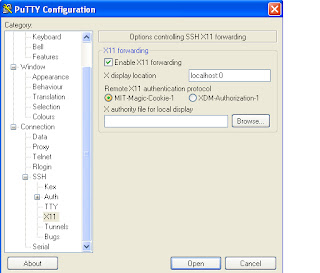

No comments:
Post a Comment